support@kono.store
support@kono.store

At Kono Store - we love mechanical keyboards. We work closely with keyboard engineering labs like Input Club and keyboard designers around the world. One of our founding members - Jacob Alexander (HaaTa) has the world’s most extensive collection of historical keyboards and frequently gives talks about the future of human computer interaction.
In light of this expertise - we have assembled this large list of commonly asked questions about mechanical keyboards - all answered by our team of keyboard designers, engineers, and support team.

Keyboards that use a mechanical switch under each key are known as mechanical keyboards. There are a wide variety of mechanical switch designs that offer a distinctive feel or sound when pressed, generally identified by the color of the switch itself. Mechanical keyboards are preferred over less expensive “rubber dome” keyboards due to their longer lifespan, customization options, and increased performance in gaming and typing.
Not all mechanical keyboards are loud - though the especially clicky IBM Model M certainly helped to develop the noisy reputation. The most popular switch option for a mechanical keyboard is typically a quiet tactile variant - typically a Brown switch. Many factors in mechanical keyboard design can contribute to its overall noise - with steel plates and heavy keycaps often contributing quite a bit.

There is a commonly repeated myth that Linear mechanical (MX Red) switches are suited for gaming.This may stem from a misunderstanding about how switches actuate and an honest guess that less friction might allow for faster presses. In practice - most switches actuate roughly halfway down a keypress and being able to consistently hover and hold above the actuation point will result in better gaming performance. Special Speed switches that are similar to a hair trigger have been developed by Kaihua to actuate earlier and faster than other switches.
Mechanical keyboards are much better for typing than average keyboards as they do not require you to “bottom out” or press all the way down. Bottoming out results in the application of unnecessary stress on your joints and fingers. Mechanical keyboards typically only require a key to be pressed halfway to send a signal to your computer, allowing for quicker and easier typing.
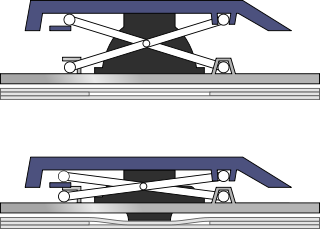
Some laptops offer a low-travel mechanical switch using a “Butterfly” mechanism. These switches are technically mechanical - however, most of the advantages provided in a standard mechanical keyboard are lost. Certain gaming brands have released fully mechanical laptop options - but there is more innovation needed before this is a standard option.

Cherry MX offers one variety of Speed switch - Cherry MX Speed Silver Mechanical Switches. These are a linear option with a shorter actuation and are specifically designed for rapid keypresses. For more variety in Speed switches - Kaihua also produces four varieties - Gold, Bronze, Copper, and Silver (Available at Novelkeys). Switches produced by keyboard enthusiast brand ZealPC are also excellent for gaming due to their extremely smooth tactility.
Cherry MX Mechanical switches are typically rated for 50 million keypresses, which under heavy use can last between 10 and 15 years. The average rubber dome keyboard is rated for around 5 million keypresses, which can last for one to two years under heavy use. Large keyboard companies like Logitech, Razer, and Kaihua have released mechanical switches that can last more than 80 million presses. Older, vintage keyboards that make use of Hall Effect technology can be rated for many 1 billion keypresses.
Certain design features can make a mechanical keyboard switch bad, but in practice no single switch variety is best. Human finger size and muscle density is incredibly variable, as are preferences for how firm or soft a keypress “should” be. Read below for a list of keyswitch manufacturers and designers that are producing quality products.